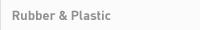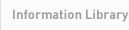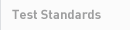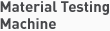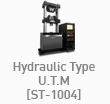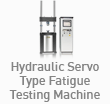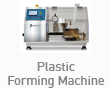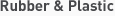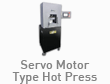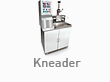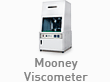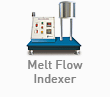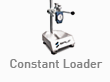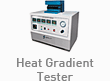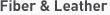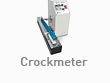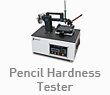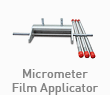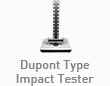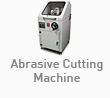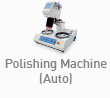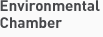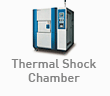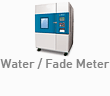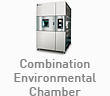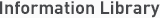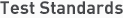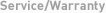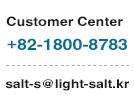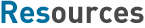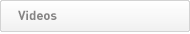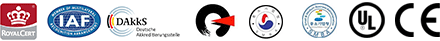| [INFORMATION] Software - Series Testing (how-to) | |
|---|---|
| Writer : 관리자(salt@light-salt.kr) Date : 22.01.05 Hit : 923 | |
| Tags : UTM Software,material testing software,how to,software manual | |
| Attachments : | |
|
Series Testing
Series testing is a function that allows for quickly cycling between tests. Instead of having to input testing parameters before every test and going through the post test process the user can input the parameters for multiple tests to cut down on testing time.
How to
Prior to clicking the Test No. button, access the "SERIES" function by opening the pull-down menu.
As with normal test parameter inputs, input all the necessary information. To cut down on input time the user can double click the header to autofill the parameters.
In the case that a sample number under a test number already has data saved, it will be highlighted in yellow (see image). To continue the series of tests under a test number input the next available sample number and double click the "Sample No." header to auto fill.
Up to 50 sample parameters can be pre-input
To take this a further step the user can choose to "auto return" the crosshead position after the test. !NOTE! Please note that auto-return function is off by default as when tensile testing if the specimen is rigid this can result in the specimens impacting. Use the auto return function with discretion.
Video of series testing
|
|
| Prev | Software - Recipe recall function - Test/specimen parameter memory recall (how-to) |
| Next | Strain Gauge Sensors |
|
|